Microsoft Quarantine and Junk Mail
If your Emails are hosted with Microsoft and you’re not receiving external emails, try checking your quarantine folder.
With your web browser, log into your MS 365 account and go to the Microsoft Defender Quarantine page:
https://security.microsoft.com/quarantine
Select the email that you would like to release
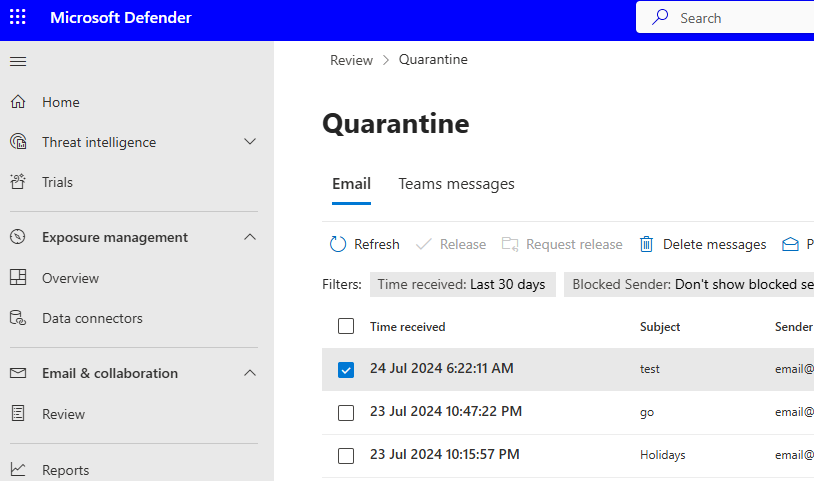
Click “Release email”

Tick the Check box “Report message as having no threats” and Click “Release Message”

Whitelist the domain name or email address in your MS Office 365 Web Mail,
by clicking the Settings Cog in the top right corner

Mail > Junk email > Click “Add Safe Senders“

Enter the senders domain or email address, then click ok

To analyse email header information in a more readable format:
https://mha.azurewebsites.net/pages/mha.html
To interoperate header information:
https://learn.microsoft.com/en-us/defender-office-365/message-headers-eop-mdo
